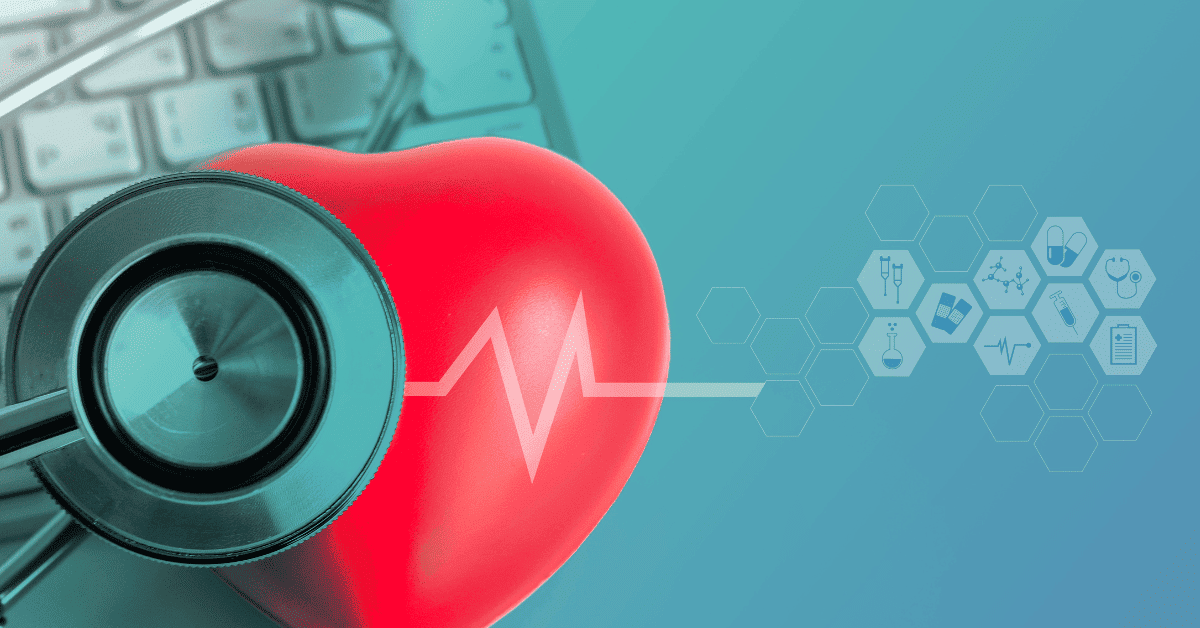How to Integrate WhatsApp with HubSpot (with Screenshots)
By Heinz Klemann on Oct 28, 2025 10:00:00 AM

Integrating WhatsApp with HubSpot allows you to manage customer messages, automate responses, and track every conversation directly from your CRM. This makes it easier to provide faster, more personal support — and to connect marketing, sales, and service in one unified inbox.
In this guide, we’ll walk you through how to connect your WhatsApp Business Account with HubSpot, using screenshots from the actual setup process.
Step 1
In your HubSpot portal, go to:
Inbox → Channels → Connect a Channel

You’ll see an option to “Continue with WhatsApp” as shown below:

Click Continue with WhatsApp to begin the connection process.
Step 2
You’ll be redirected to a Meta (Facebook) setup window where you can add or verify your WhatsApp Business number.


You need to fill in your business information and configure your business WhatsApp Account


Step 3
After you have different options:
- Use an existing number already connected to WhatsApp Business.
- Add a new number and verify it.
- Use a display name only


Step 4
Once your Meta account setup is complete, you’ll see the summary screen confirming that HubSpot and Meta will now communicate via the WhatsApp Business API.
Click Continue, and HubSpot will finalize the connection between your WhatsApp Business Account and your HubSpot Inbox.
Step 5
After the integration, all incoming WhatsApp messages will appear inside your HubSpot Inbox, allowing your team to manage and reply directly from HubSpot.

From here, you can:
- Assign conversations to specific team members
- Use templates and automation
- Track response times and conversation metrics
Summary & Personalized Strategy Session
Integrating WhatsApp with HubSpot empowers your business to centralize customer conversations, automate responses, and deliver faster, more personal service — all from one place.
Personalized Strategy Session
Want to explore how to use HubSpot + WhatsApp effectively in your sales, marketing, or customer-service process — without losing the personal touch?
In a free, personalized strategy session, we’ll:
- Review your current communication setup
- Identify automation and integration opportunities
- Show you how to connect HubSpot, WhatsApp, and AI to accelerate customer engagement
Summary
Integrating WhatsApp into HubSpot helps your business:
- Centralize all customer communications
- Automate follow-ups and message templates
- Improve response time and customer satisfaction
- Track message performance inside your CRM
You May Also Like
These Related Stories

How to starting out with content marketing?

How to Grow Your Newsletter List with Content Marketing